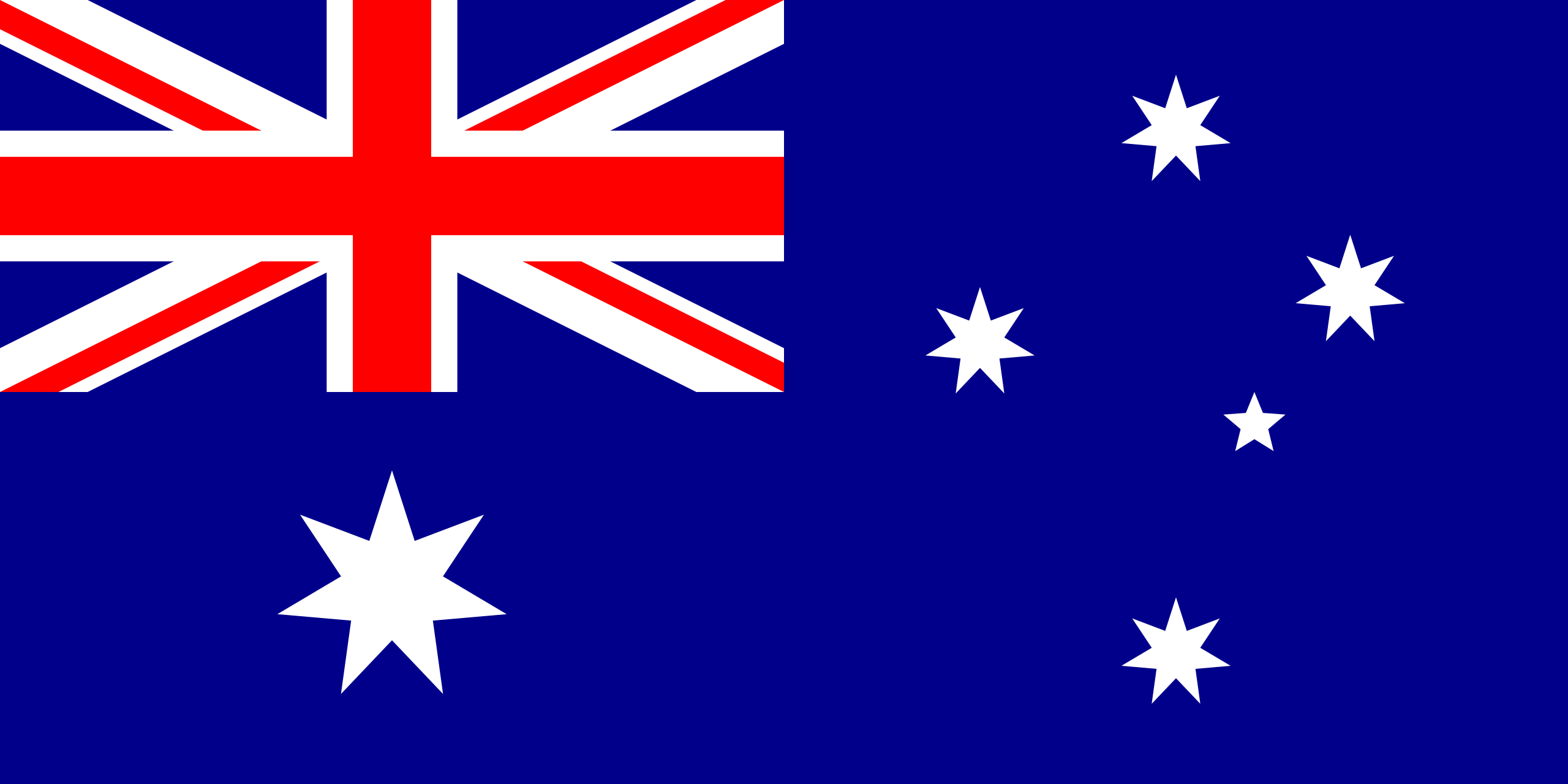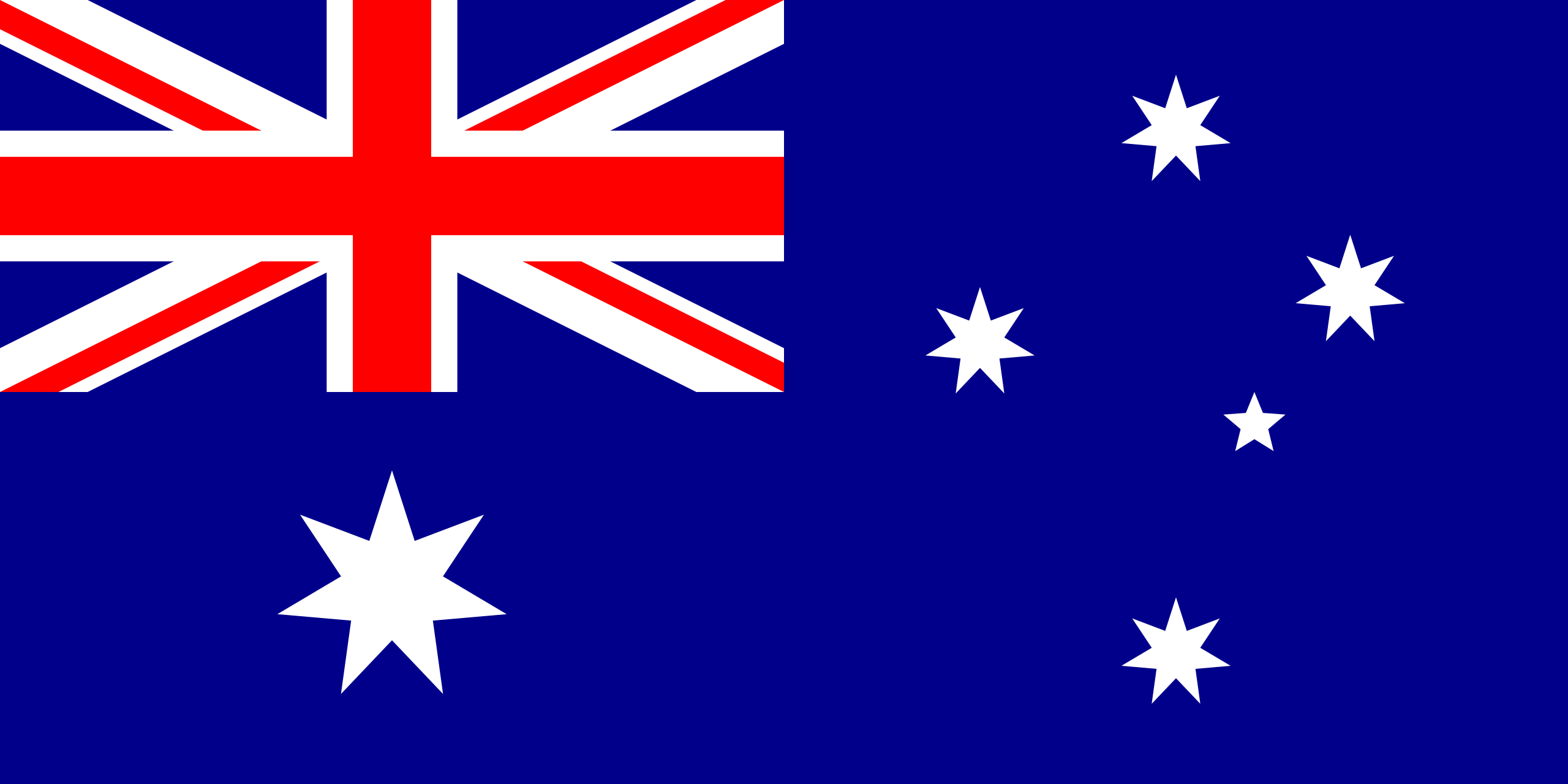Jun 1, 2025
Top 9 Browser Fingerprinting Techniques Explained
Top 9 Browser Fingerprinting Techniques Explained
Top 9 Browser Fingerprinting Techniques Explained
In this blog, we dive deeper into what browser fingerprinting is, how it works, top 9 browser fingerprinting techniques, and more. Along with each browser fingerprinting technique, we also give a few use cases and ways to circumvent it.
Author
Team Bureau




TABLE OF CONTENTS
See Less
Browser fingerprint is like leaving a unique "digital fingerprint" every time you browse the internet.
Imagine you walk into a coffee shop, and instead of recognizing you by your face, the barista recognizes you by your style, or maybe even your shoes, watch, and the way you order. Even if you change your outfit slightly (the equivalent of using incognito mode in a browser), they can still tell it is you.
Similarly, websites can identify you as a user even without needing cookies. They do this by collecting small data points about your device and browser. Several parameters like your screen dimensions, device operating system, fonts you use, screen resolution, browser extensions, graphics card, etc. are used for this purpose. These data points, when collated, create a unique "fingerprint" that helps websites know it's you even if you clear your cookies.
Unlike cookies, which you can delete at any point in time by heading to the browser settings, browser fingerprints are much harder to bypass or disguise. This makes them a powerful tool for security and fraud detection and prevention.
In this blog, we dive deeper into what browser fingerprinting is, the inner workings of browser fingerprinting, how it works, top browser fingerprinting techniques, and more. Along with each browser fingerprinting technique, we will also give a few use cases and ways to circumvent it.
Let's begin!
How Does Browser Fingerprinting Work?
You might have come across the banner that most websites ask for once you land on their homepage. Websites might ask for your consent to accept cookies, but they don’t always need permission to access certain details about your browser and device. When you visit a website, your browser automatically shares some information to help display the page properly.
Browser fingerprinting leverages this by gathering those data points. The below image shows different data points that could be used to create a unique browser fingerprint.

How are These Data Points Used for Browser Fingerprinting?
Each of these data points as standalone inputs is not very helpful. However, when combined, the sum total of the parts can create a highly distinctive profile about the user. Even if thousands of people use the same browser, screen resolution, or OS, the exact combination of these attributes is often unique to your setup.
Imagine it to be similar to each individual having their own immutable fingerprint and DNA that they do not share with anyone else. It is this unique data that allows websites to recognize users, even when they clear cookies or use privacy plugins.
This browser fingerprint can then be stored and compared whenever you visit a website, analytics companies, and even cybersecurity tools to track users across different sites.
Browser Fingerprinting vs Cookies: Key Differences
Both browser fingerprinting and cookies are used for user identification online, but there are nuances in the way they work that distinguish them. Cookies for browsers are Device ID equivalent of mobile devices.
Cookies store small pieces of data on your device, which you can delete or block, while browser fingerprinting collects information about your system to create a unique identifier that is much harder to erase.
Browser fingerprinting works by collecting data from your browser and device to create a unique identifier.
Apart from this fundamental difference, there are several other differentiators as well.
Below is a tabular comparison of Browser Fingerprinting vs Cookies.

While cookies are becoming less effective due to privacy regulations and browser restrictions, browser fingerprinting is gaining popularity as an alternative method of user identification and fighting fraud.
A Comprehensive Guide to the Top Ten Browser Fingerprinting Techniques
Browser fingerprinting is not just a standalone process. There are several techniques that can be used for browser fingerprinting.
1. Canvas Fingerprinting
Canvas fingerprinting uses HTML5 Canvas API to create a fictitious image in the browser. Since each device and browser will render a unique image based on several variables like OS, drivers, fonts etc., it helps create a unique browser fingerprint.
Use Case: User Analytics, Personalization, and Fraud Prevention
Canvas Fingerprinting is used to detect and block fraudulent activities like mass login attempts from the same fingerprint. Other use case could also be Ad Fraud Detection - preventing click fraud and ad impression fraud by recognizing bot-driven browsers that change IP addresses frequently. Canvas Fingerprint also enables content personalization based on unique device characteristics.
How to Block or Circumvent Browser Fingerprinting?
Use privacy-focused browsers like Brave or Firefox with fingerprinting protection.
Disable JavaScript or use browser extensions like CanvasBlocker.
2. WebGL Fingerprinting
WebGL is a JS API used for rendering 3D graphics in web browsers. It interacts primarily with a device’s GPU. The slight variations in rendering behavior caused by hardware differences helps in fingerprinting users.
Use Case: Fraud Detection in Online Gaming
Online gaming platforms rely on WebGL fingerprinting to verify and authenticate the identity of remote players. If a player's fingerprint varies significantly, the system can consider the account as suspicious and flag it for further examination or investigation.
How to Block WebGL Browser Fingerprinting?
Use a virtual machine (VM) to randomize system configurations.
Disable WebGL in browser settings.
3. Audio Fingerprinting
Websites can analyze how a device processes audio signals using the Web Audio API. Differences in sound card models, sample rates, and processing speeds create a fingerprint unique to each system.

Use Case: Fraud Prevention in Online Banking
Some financial institutions use audio fingerprinting to detect unauthorized logins. If a user logs in from a device with an unfamiliar audio profile, additional authentication is required.
How to Circumvent Audio Browser Fingerprinting?
Use browsers that limit access to the Web Audio API.
Use browser extensions that block fingerprinting scripts.
4. Font Fingerprinting
Websites can check which fonts are installed on a system by loading text in different font styles and observing how they render. Since font libraries vary between devices, this data helps create a unique fingerprint.
Use Case: Device Authentication in Corporate IT Security
Organizations use font fingerprinting to ensure employees log in from authorized workstations. If an employee attempts to access company resources from an unauthorized device, access can be restricted.
How to Block Font Fingerprinting?
Use a privacy-focused browser that blocks font enumeration.
Restrict font access through browser settings or extensions.
5. TCP/IP Stack Fingerprinting
Each operating system has a unique way of formatting network packets. By analyzing these differences, websites and security tools can fingerprint users based on their device’s network stack.
Use Case: Cybersecurity & Intrusion Detection
Security teams use TCP/IP stack fingerprinting to detect unauthorized devices on corporate networks. If a device's fingerprint doesn’t match authorized ones, access is blocked.
How to Bypass TCP/IP Stack Browser Fingerprinting?
Use a VPN to mask network characteristics.
Employ OS-level tools that randomize packet structures.
6. Screen Resolution & Color Depth Fingerprinting
Websites can detect a device’s screen resolution, color depth, and display settings. Since different devices have unique configurations, this data helps in user tracking.
Use Case: Online Personalization & User Experience
E-commerce sites use screen resolution data to tailor website layouts. However, it can also be used for tracking purposes.
How to Block Screen Resolution & Color Depth Browser Fingerprinting?
Use a VM or browser settings to modify resolution values.
Disable JavaScript to limit tracking capabilities.
7. Hardware Concurrency & Device Performance Fingerprinting
By running small JavaScript tests, websites can measure CPU cores, processing speed, and system performance. This data helps build a unique fingerprint.
Use Case: Bot Detection in Financial Services
Trading platforms use this technique to differentiate between real users and bots, ensuring automated trading systems do not exploit markets.
How to Circumvent It?
Use a browser with built-in fingerprinting protection.
Use virtual machines to alter system performance metrics.
8. Browser Plugin & Extension Fingerprinting
Websites can detect installed plugins and browser extensions, as each user’s plugin list is often unique. This data is used to build a fingerprint.
Use Case: Ad Blocker Detection
Some websites block access if they detect ad-blocking extensions through plugin fingerprinting.
Counter Measures to Bypass this Browser Fingerprinting Technique
Use incognito/private mode to minimize plugin detection.
Use browsers that prevent plugin enumeration.
9. Timezone & Language Fingerprinting
Websites collect timezone and language settings, which, when combined with other attributes, help track users.
Use Case: Geo-Targeting
Websites use this data to serve localized content.
How to Block Timezone & Language Browser Fingerprinting Technique?
Manually change language and timezone settings.
Advantages of Using Browser Fingerprinting for Fraud Detection
1. Persistent Identification
Unlike cookies, which users can easily delete, browser fingerprints are much harder to manipulate. This ensures long-term tracking of users across multiple sessions, aiding fraud detection efforts.
2. High Accuracy and Uniqueness
Browser fingerprinting can uniquely identify users with a high degree of accuracy. Since no two devices or browsers behave exactly the same way, fraudsters find it challenging to evade detection.
3. Real-Time Fraud Detection
Real-time browser fingerprinting can help spot detect anomalies. For example, multiple accounts being accessed from the same device or brute force attacks to use multiple accounts.
4. Effective Defense Against Bots and Automated Attacks
Cyber criminals have started using bots and scripts to automate intricate process-driven attacks. Fake account creation and credential stuffing are classic examples of such bot-driven attacks. Browser fingerprinting can easily call out whether the action is made by a human user or is driven by automated scripts using behavioral patterns and system attributes.
5. Minimal User Impact
Unlike CAPTCHA and multi-factor authentication, which are often considered intrusive to good user experience, browser fingerprinting works behind the scenes and does not require any user input.
How Browser Fingerprinting helps Companies Fight Online Fraud?
By now it is evident that browser fingerprinting can go a long way in stopping cyber attacks and preventing online frauds in their tracks. But, how specific? We address that below:
1. Preventing Account Takeover (ATO) Fraud
Cybercriminals often use stolen credentials to gain unauthorized access to user accounts. Browser fingerprinting helps detect suspicious logins by comparing the current device fingerprint with previous ones. If an anomaly is detected - such as an unfamiliar device accessing the account—a security challenge can be triggered, such as multi-factor authentication.
2. Detecting Payment Frauds
Similar to stolen credentials, fraudsters often use stolen credit card information to make unauthorized purchases and wire transfers. Payment gateways can analyze browser fingerprints and flag unusual behaviors, such as multiple transactions from different accounts but using the same browser fingerprint. If a transaction is flagged as high risk, additional verification steps can be required.
3. Identifying Fake Accounts and Spam Bots
Online platforms, especially social media and e-commerce websites, are plagued with the challenge of fake accounts and spam bots. Browser fingerprinting helps detect automated account creation by analyzing unique browser attributes. If multiple accounts originate from the same fingerprint, they can be blocked or flagged for review.
4. Preventing Promo Abuse
Many online gaming sites, eCommerce sites, marketplaces, etc. offer first-time user promos to boost user engagement and loyalty. Promos are often exploited by fraudsters who create multiple accounts and accumulate promos to make purchases. Browser fingerprinting helps prevent such fraud instances.
5. Securing Online Banking Transactions
Similar to online stores and social media websites, banks and financial institutions can also use browser fingerprinting to ensure that their services and accounts are being accessed by legitimate users.
Best Practices to Implement Browser Fingerprinting for Fraud Prevention
1. Combine Fingerprinting with Other Security Measures
While browser fingerprinting is effective, it should be used in conjunction with other security measures such as AI-based fraud detection, behavioral analytics, and risk-based authentication for optimal results.
2. Use Machine Learning for Adaptive Fraud Detection
Machine learning algorithms can analyze fingerprint data in real-time, identifying patterns and adapting to new fraud tactics. AI-powered fraud detection systems continuously learn from new threats, making fingerprinting even more effective.
3. Maintain Compliance with Privacy Regulations
Browser fingerprinting must be implemented in compliance with data privacy laws such as GDPR and CCPA. Organizations should inform users about fingerprinting practices and provide opt-out options when required.
4. Regularly Update and Enhance Fingerprinting Techniques
Fraudsters constantly evolve their tactics to bypass security measures. Businesses should regularly update their fingerprinting techniques, incorporating new detection methods such as WebGL, audio, and behavioral fingerprinting.
5. Monitor and Review Fraudulent Patterns
Security teams should actively monitor fingerprinting data and analyze fraudulent patterns. By reviewing past fraud attempts, businesses can fine-tune their detection algorithms to improve accuracy and minimize false positives.
Challenges and Limitations of Browser Fingerprinting
1. Device Spoofing and Evasion Techniques
Sophisticated fraudsters use tools to alter their browser fingerprints, such as user-agent spoofers and virtual machines. While fingerprinting is robust, it should be combined with other fraud detection techniques to counter advanced evasion tactics.
2. Privacy Concerns
Since browser fingerprinting operates without explicit user consent in many cases, privacy advocates argue that it can be intrusive. Companies must ensure transparency and offer users control over tracking settings to build trust.
3. False Positives
Changes in browser settings, software updates, or VPN usage can sometimes lead to false positives, where legitimate users are flagged as fraudulent. Implementing a dynamic risk-based authentication approach can help mitigate this issue.
Bureau Device Intelligence for Accurate & Persistent Device and Browser Fingerprinting
Bureau Device Intelligence power its Fraud Prevention Technology suite. Along with accurate and 99.7% persistent device fingerprint, Bureau provides a device risk score by profiling devices across 100+ risk signals like device rooting, hooking, use of emulator, geofencing, etc. Bureau Device and Browser Fingerprinting is built to bypass incognito modes and privacy plugins with lowest cases of collision and division in the industry. Get 3X better fraud protection and 2X fewer false positives with Bureau Device Intelligence.
For most browsers, our proprietary Device Intelligence empowers companies fight fraud by linking users to unique fingerprint. Fast-track good users confidently and fight popular fraud MOs like Multi-accounting, Account Takeover, Promo Abuse, and more. Write to us at sales@bureau.id or use this form to request for a customized demo for your use case.
Wrapping Up
Browser fingerprinting is a highly effective fraud prevention tool that helps detect and block malicious activities such as account takeovers, payment fraud, and bot-driven attacks. Its ability to persistently identify users and detect anomalies makes it a valuable asset for businesses looking to secure their platforms against cyber threats. Visit this page by w3 for more information around dos and don'ts of browser fingerprinting.
However, organizations must balance security with user privacy and continuously update their techniques to stay ahead of evolving fraud tactics. When combined with AI-driven fraud detection and multi-layered security measures, browser fingerprinting can significantly enhance digital fraud prevention efforts.
Frequently Asked Questions About Browser Fingerprinting
What is browser fingerprinting?
Browser fingerprinting is a tracking technique that collects unique attributes of a user’s browser and device. It is created using various parameters such as screen resolution, installed fonts, and system settings. It allows websites to identify and track users even if they clear cookies or use incognito mode.
Can you block browser fingerprinting?
It may not be possible to block browser fingerprinting completely because it relies on passive data collection. However, users can reduce its effectiveness by using privacy-focused browsers, disabling JavaScript, or using anti-fingerprinting extensions like those in Brave or Firefox.
Is browser fingerprinting legal?
Browser fingerprinting is legal but must comply with privacy regulations like GDPR and CCPA. Transparency and user consent are key factors in determining its lawful use. Regulators, including the UK ICO, emphasize that fingerprinting must be used responsibly and with proper disclosures.
How is Google’s stance on fingerprinting changing?
Starting February 16, 2025, Google will allow advertisers to use fingerprinting for cross-device measurement, particularly benefiting Connected TV (CTV) advertising. While Google avoids using the term "fingerprinting," it positions this as part of its Privacy-Enhancing Technologies (PETs). Regulators warn that any fingerprinting practice must be lawful and transparent.
Does a VPN prevent browser fingerprinting?
No, a VPN hides your IP address but does not prevent browser fingerprinting. Websites can still collect unique browser and device attributes, making it possible to track users even when they use a VPN.
Browser fingerprint is like leaving a unique "digital fingerprint" every time you browse the internet.
Imagine you walk into a coffee shop, and instead of recognizing you by your face, the barista recognizes you by your style, or maybe even your shoes, watch, and the way you order. Even if you change your outfit slightly (the equivalent of using incognito mode in a browser), they can still tell it is you.
Similarly, websites can identify you as a user even without needing cookies. They do this by collecting small data points about your device and browser. Several parameters like your screen dimensions, device operating system, fonts you use, screen resolution, browser extensions, graphics card, etc. are used for this purpose. These data points, when collated, create a unique "fingerprint" that helps websites know it's you even if you clear your cookies.
Unlike cookies, which you can delete at any point in time by heading to the browser settings, browser fingerprints are much harder to bypass or disguise. This makes them a powerful tool for security and fraud detection and prevention.
In this blog, we dive deeper into what browser fingerprinting is, the inner workings of browser fingerprinting, how it works, top browser fingerprinting techniques, and more. Along with each browser fingerprinting technique, we will also give a few use cases and ways to circumvent it.
Let's begin!
How Does Browser Fingerprinting Work?
You might have come across the banner that most websites ask for once you land on their homepage. Websites might ask for your consent to accept cookies, but they don’t always need permission to access certain details about your browser and device. When you visit a website, your browser automatically shares some information to help display the page properly.
Browser fingerprinting leverages this by gathering those data points. The below image shows different data points that could be used to create a unique browser fingerprint.

How are These Data Points Used for Browser Fingerprinting?
Each of these data points as standalone inputs is not very helpful. However, when combined, the sum total of the parts can create a highly distinctive profile about the user. Even if thousands of people use the same browser, screen resolution, or OS, the exact combination of these attributes is often unique to your setup.
Imagine it to be similar to each individual having their own immutable fingerprint and DNA that they do not share with anyone else. It is this unique data that allows websites to recognize users, even when they clear cookies or use privacy plugins.
This browser fingerprint can then be stored and compared whenever you visit a website, analytics companies, and even cybersecurity tools to track users across different sites.
Browser Fingerprinting vs Cookies: Key Differences
Both browser fingerprinting and cookies are used for user identification online, but there are nuances in the way they work that distinguish them. Cookies for browsers are Device ID equivalent of mobile devices.
Cookies store small pieces of data on your device, which you can delete or block, while browser fingerprinting collects information about your system to create a unique identifier that is much harder to erase.
Browser fingerprinting works by collecting data from your browser and device to create a unique identifier.
Apart from this fundamental difference, there are several other differentiators as well.
Below is a tabular comparison of Browser Fingerprinting vs Cookies.

While cookies are becoming less effective due to privacy regulations and browser restrictions, browser fingerprinting is gaining popularity as an alternative method of user identification and fighting fraud.
A Comprehensive Guide to the Top Ten Browser Fingerprinting Techniques
Browser fingerprinting is not just a standalone process. There are several techniques that can be used for browser fingerprinting.
1. Canvas Fingerprinting
Canvas fingerprinting uses HTML5 Canvas API to create a fictitious image in the browser. Since each device and browser will render a unique image based on several variables like OS, drivers, fonts etc., it helps create a unique browser fingerprint.
Use Case: User Analytics, Personalization, and Fraud Prevention
Canvas Fingerprinting is used to detect and block fraudulent activities like mass login attempts from the same fingerprint. Other use case could also be Ad Fraud Detection - preventing click fraud and ad impression fraud by recognizing bot-driven browsers that change IP addresses frequently. Canvas Fingerprint also enables content personalization based on unique device characteristics.
How to Block or Circumvent Browser Fingerprinting?
Use privacy-focused browsers like Brave or Firefox with fingerprinting protection.
Disable JavaScript or use browser extensions like CanvasBlocker.
2. WebGL Fingerprinting
WebGL is a JS API used for rendering 3D graphics in web browsers. It interacts primarily with a device’s GPU. The slight variations in rendering behavior caused by hardware differences helps in fingerprinting users.
Use Case: Fraud Detection in Online Gaming
Online gaming platforms rely on WebGL fingerprinting to verify and authenticate the identity of remote players. If a player's fingerprint varies significantly, the system can consider the account as suspicious and flag it for further examination or investigation.
How to Block WebGL Browser Fingerprinting?
Use a virtual machine (VM) to randomize system configurations.
Disable WebGL in browser settings.
3. Audio Fingerprinting
Websites can analyze how a device processes audio signals using the Web Audio API. Differences in sound card models, sample rates, and processing speeds create a fingerprint unique to each system.

Use Case: Fraud Prevention in Online Banking
Some financial institutions use audio fingerprinting to detect unauthorized logins. If a user logs in from a device with an unfamiliar audio profile, additional authentication is required.
How to Circumvent Audio Browser Fingerprinting?
Use browsers that limit access to the Web Audio API.
Use browser extensions that block fingerprinting scripts.
4. Font Fingerprinting
Websites can check which fonts are installed on a system by loading text in different font styles and observing how they render. Since font libraries vary between devices, this data helps create a unique fingerprint.
Use Case: Device Authentication in Corporate IT Security
Organizations use font fingerprinting to ensure employees log in from authorized workstations. If an employee attempts to access company resources from an unauthorized device, access can be restricted.
How to Block Font Fingerprinting?
Use a privacy-focused browser that blocks font enumeration.
Restrict font access through browser settings or extensions.
5. TCP/IP Stack Fingerprinting
Each operating system has a unique way of formatting network packets. By analyzing these differences, websites and security tools can fingerprint users based on their device’s network stack.
Use Case: Cybersecurity & Intrusion Detection
Security teams use TCP/IP stack fingerprinting to detect unauthorized devices on corporate networks. If a device's fingerprint doesn’t match authorized ones, access is blocked.
How to Bypass TCP/IP Stack Browser Fingerprinting?
Use a VPN to mask network characteristics.
Employ OS-level tools that randomize packet structures.
6. Screen Resolution & Color Depth Fingerprinting
Websites can detect a device’s screen resolution, color depth, and display settings. Since different devices have unique configurations, this data helps in user tracking.
Use Case: Online Personalization & User Experience
E-commerce sites use screen resolution data to tailor website layouts. However, it can also be used for tracking purposes.
How to Block Screen Resolution & Color Depth Browser Fingerprinting?
Use a VM or browser settings to modify resolution values.
Disable JavaScript to limit tracking capabilities.
7. Hardware Concurrency & Device Performance Fingerprinting
By running small JavaScript tests, websites can measure CPU cores, processing speed, and system performance. This data helps build a unique fingerprint.
Use Case: Bot Detection in Financial Services
Trading platforms use this technique to differentiate between real users and bots, ensuring automated trading systems do not exploit markets.
How to Circumvent It?
Use a browser with built-in fingerprinting protection.
Use virtual machines to alter system performance metrics.
8. Browser Plugin & Extension Fingerprinting
Websites can detect installed plugins and browser extensions, as each user’s plugin list is often unique. This data is used to build a fingerprint.
Use Case: Ad Blocker Detection
Some websites block access if they detect ad-blocking extensions through plugin fingerprinting.
Counter Measures to Bypass this Browser Fingerprinting Technique
Use incognito/private mode to minimize plugin detection.
Use browsers that prevent plugin enumeration.
9. Timezone & Language Fingerprinting
Websites collect timezone and language settings, which, when combined with other attributes, help track users.
Use Case: Geo-Targeting
Websites use this data to serve localized content.
How to Block Timezone & Language Browser Fingerprinting Technique?
Manually change language and timezone settings.
Advantages of Using Browser Fingerprinting for Fraud Detection
1. Persistent Identification
Unlike cookies, which users can easily delete, browser fingerprints are much harder to manipulate. This ensures long-term tracking of users across multiple sessions, aiding fraud detection efforts.
2. High Accuracy and Uniqueness
Browser fingerprinting can uniquely identify users with a high degree of accuracy. Since no two devices or browsers behave exactly the same way, fraudsters find it challenging to evade detection.
3. Real-Time Fraud Detection
Real-time browser fingerprinting can help spot detect anomalies. For example, multiple accounts being accessed from the same device or brute force attacks to use multiple accounts.
4. Effective Defense Against Bots and Automated Attacks
Cyber criminals have started using bots and scripts to automate intricate process-driven attacks. Fake account creation and credential stuffing are classic examples of such bot-driven attacks. Browser fingerprinting can easily call out whether the action is made by a human user or is driven by automated scripts using behavioral patterns and system attributes.
5. Minimal User Impact
Unlike CAPTCHA and multi-factor authentication, which are often considered intrusive to good user experience, browser fingerprinting works behind the scenes and does not require any user input.
How Browser Fingerprinting helps Companies Fight Online Fraud?
By now it is evident that browser fingerprinting can go a long way in stopping cyber attacks and preventing online frauds in their tracks. But, how specific? We address that below:
1. Preventing Account Takeover (ATO) Fraud
Cybercriminals often use stolen credentials to gain unauthorized access to user accounts. Browser fingerprinting helps detect suspicious logins by comparing the current device fingerprint with previous ones. If an anomaly is detected - such as an unfamiliar device accessing the account—a security challenge can be triggered, such as multi-factor authentication.
2. Detecting Payment Frauds
Similar to stolen credentials, fraudsters often use stolen credit card information to make unauthorized purchases and wire transfers. Payment gateways can analyze browser fingerprints and flag unusual behaviors, such as multiple transactions from different accounts but using the same browser fingerprint. If a transaction is flagged as high risk, additional verification steps can be required.
3. Identifying Fake Accounts and Spam Bots
Online platforms, especially social media and e-commerce websites, are plagued with the challenge of fake accounts and spam bots. Browser fingerprinting helps detect automated account creation by analyzing unique browser attributes. If multiple accounts originate from the same fingerprint, they can be blocked or flagged for review.
4. Preventing Promo Abuse
Many online gaming sites, eCommerce sites, marketplaces, etc. offer first-time user promos to boost user engagement and loyalty. Promos are often exploited by fraudsters who create multiple accounts and accumulate promos to make purchases. Browser fingerprinting helps prevent such fraud instances.
5. Securing Online Banking Transactions
Similar to online stores and social media websites, banks and financial institutions can also use browser fingerprinting to ensure that their services and accounts are being accessed by legitimate users.
Best Practices to Implement Browser Fingerprinting for Fraud Prevention
1. Combine Fingerprinting with Other Security Measures
While browser fingerprinting is effective, it should be used in conjunction with other security measures such as AI-based fraud detection, behavioral analytics, and risk-based authentication for optimal results.
2. Use Machine Learning for Adaptive Fraud Detection
Machine learning algorithms can analyze fingerprint data in real-time, identifying patterns and adapting to new fraud tactics. AI-powered fraud detection systems continuously learn from new threats, making fingerprinting even more effective.
3. Maintain Compliance with Privacy Regulations
Browser fingerprinting must be implemented in compliance with data privacy laws such as GDPR and CCPA. Organizations should inform users about fingerprinting practices and provide opt-out options when required.
4. Regularly Update and Enhance Fingerprinting Techniques
Fraudsters constantly evolve their tactics to bypass security measures. Businesses should regularly update their fingerprinting techniques, incorporating new detection methods such as WebGL, audio, and behavioral fingerprinting.
5. Monitor and Review Fraudulent Patterns
Security teams should actively monitor fingerprinting data and analyze fraudulent patterns. By reviewing past fraud attempts, businesses can fine-tune their detection algorithms to improve accuracy and minimize false positives.
Challenges and Limitations of Browser Fingerprinting
1. Device Spoofing and Evasion Techniques
Sophisticated fraudsters use tools to alter their browser fingerprints, such as user-agent spoofers and virtual machines. While fingerprinting is robust, it should be combined with other fraud detection techniques to counter advanced evasion tactics.
2. Privacy Concerns
Since browser fingerprinting operates without explicit user consent in many cases, privacy advocates argue that it can be intrusive. Companies must ensure transparency and offer users control over tracking settings to build trust.
3. False Positives
Changes in browser settings, software updates, or VPN usage can sometimes lead to false positives, where legitimate users are flagged as fraudulent. Implementing a dynamic risk-based authentication approach can help mitigate this issue.
Bureau Device Intelligence for Accurate & Persistent Device and Browser Fingerprinting
Bureau Device Intelligence power its Fraud Prevention Technology suite. Along with accurate and 99.7% persistent device fingerprint, Bureau provides a device risk score by profiling devices across 100+ risk signals like device rooting, hooking, use of emulator, geofencing, etc. Bureau Device and Browser Fingerprinting is built to bypass incognito modes and privacy plugins with lowest cases of collision and division in the industry. Get 3X better fraud protection and 2X fewer false positives with Bureau Device Intelligence.
For most browsers, our proprietary Device Intelligence empowers companies fight fraud by linking users to unique fingerprint. Fast-track good users confidently and fight popular fraud MOs like Multi-accounting, Account Takeover, Promo Abuse, and more. Write to us at sales@bureau.id or use this form to request for a customized demo for your use case.
Wrapping Up
Browser fingerprinting is a highly effective fraud prevention tool that helps detect and block malicious activities such as account takeovers, payment fraud, and bot-driven attacks. Its ability to persistently identify users and detect anomalies makes it a valuable asset for businesses looking to secure their platforms against cyber threats. Visit this page by w3 for more information around dos and don'ts of browser fingerprinting.
However, organizations must balance security with user privacy and continuously update their techniques to stay ahead of evolving fraud tactics. When combined with AI-driven fraud detection and multi-layered security measures, browser fingerprinting can significantly enhance digital fraud prevention efforts.
Frequently Asked Questions About Browser Fingerprinting
What is browser fingerprinting?
Browser fingerprinting is a tracking technique that collects unique attributes of a user’s browser and device. It is created using various parameters such as screen resolution, installed fonts, and system settings. It allows websites to identify and track users even if they clear cookies or use incognito mode.
Can you block browser fingerprinting?
It may not be possible to block browser fingerprinting completely because it relies on passive data collection. However, users can reduce its effectiveness by using privacy-focused browsers, disabling JavaScript, or using anti-fingerprinting extensions like those in Brave or Firefox.
Is browser fingerprinting legal?
Browser fingerprinting is legal but must comply with privacy regulations like GDPR and CCPA. Transparency and user consent are key factors in determining its lawful use. Regulators, including the UK ICO, emphasize that fingerprinting must be used responsibly and with proper disclosures.
How is Google’s stance on fingerprinting changing?
Starting February 16, 2025, Google will allow advertisers to use fingerprinting for cross-device measurement, particularly benefiting Connected TV (CTV) advertising. While Google avoids using the term "fingerprinting," it positions this as part of its Privacy-Enhancing Technologies (PETs). Regulators warn that any fingerprinting practice must be lawful and transparent.
Does a VPN prevent browser fingerprinting?
No, a VPN hides your IP address but does not prevent browser fingerprinting. Websites can still collect unique browser and device attributes, making it possible to track users even when they use a VPN.
TABLE OF CONTENTS
See More
TABLE OF CONTENTS
See More
Recommended Blogs

Building Real-time Defenses in an Always-on Economy
In an always-on, connected economy, risks are created in real-time, rather than at discrete checkpoints. Defense strategies must, accordingly, level up to measure trust throughout the entire user experience, from first interaction to every single transaction. This always-on protection needs connected signals, adaptive decisioning, and protection that can keep pace with evolving digital behaviors and access methods.

iGaming KYC: Balancing Risk, Compliance, and Player Experience
KYC-driven identity verification is a core element for fraud prevention in iGaming. It helps these platforms establish trust at onboarding by creating a secure, fair, and sustainable ecosystem, preventing abuse, preserving integrity of the platform, and ensuring regulatory compliance.

How Device Intelligence Adapts to Global Data Sovereignty
Global data sovereignty laws are forcing financial institutions to rethink device intelligence, redesign fraud architecture, and operate compliant, real-time risk systems across increasingly fragmented regulatory environments. What this means in practice is a fundamental shift in how businesses design, deploy, and govern fraud systems across regions.
TABLE OF CONTENTS
See Less
TABLE OF CONTENTS
See Less



Solutions
Resources
© 2026 Bureau . All rights reserved.
Solutions
Solutions
Industries
Industries
Resources
Resources
Company
Company
Solutions
Solutions
Industries
Industries
Resources
Resources
Company
Company
© 2025 Bureau . All rights reserved. Privacy Policy. Terms of Service.
© 2025 Bureau . All rights reserved.
Privacy Policy. Terms of Service.
Follow Us
Leave behind fragmented tools. Stop fraud rings, cut false declines, and deliver secure digital journeys at scale
Our Presence














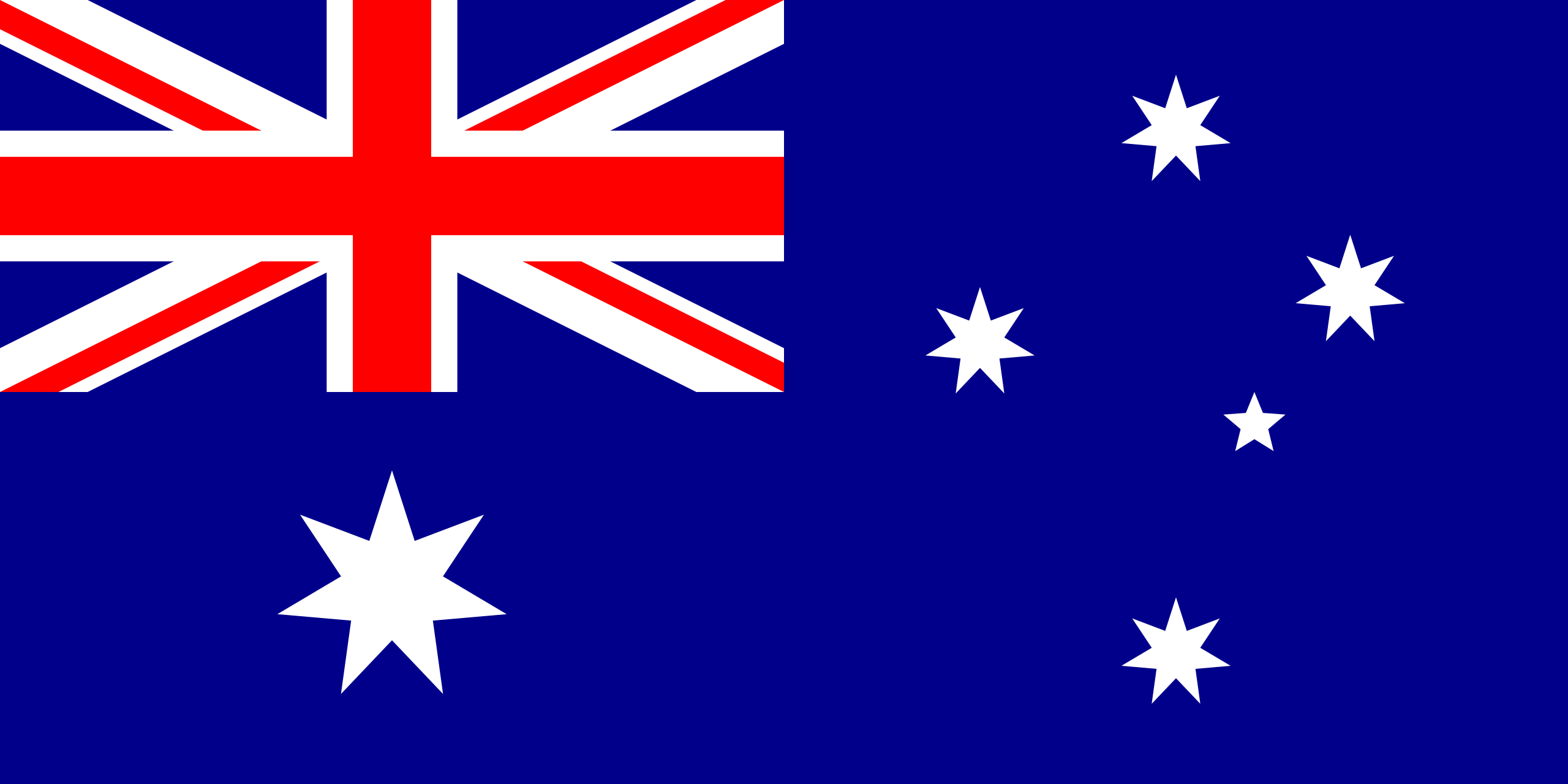
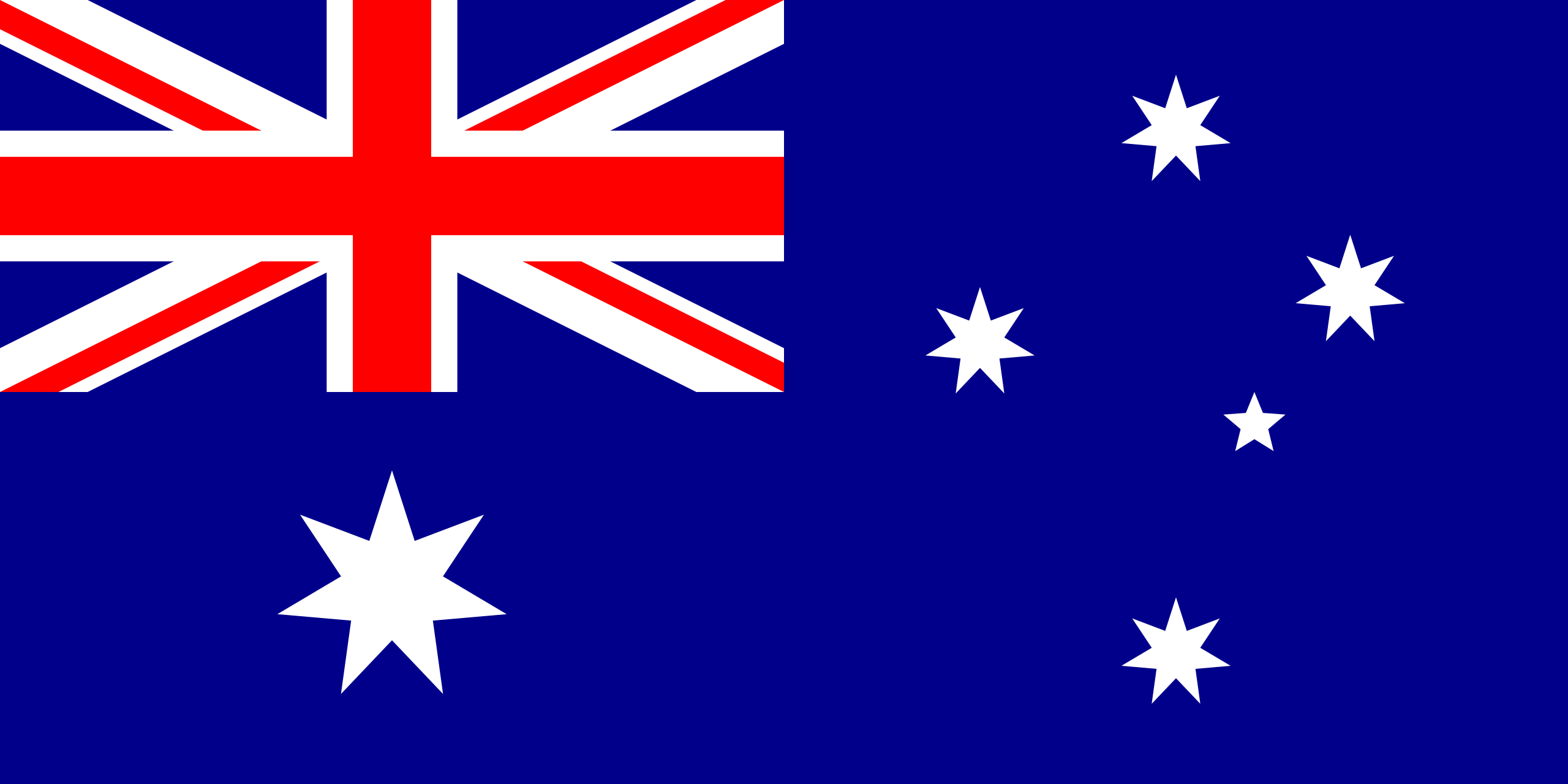
Leave behind fragmented tools. Stop fraud rings, cut false declines, and deliver secure digital journeys at scale
Our Presence